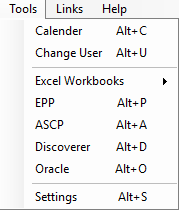-Tools
In this menu, you will find the following items:
► Settings; Clicking this item will open the Settings window. More information about this is found under the "ECP Settings" section.
► Change User; Clicking this item will open the IdForm to change your user name to a different user for temporary use. More information about this is found under the "ECP Login" section.
NOTE: This option will only be available for users with permission "1" or less.
► Excel Workbooks; Here you can open all useful Excel workbooks you can think of.
► Discoverer; Link to the Discoverer viewer incl. your user name.
► Oracle; Lets you start up Oracle.
► Calender; Opens the day off calender editor/viewer.
|
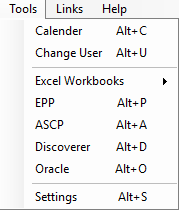
fig 11.4
|
|
ECP Table of Content ▼
► ECP General ▾
◇ ECP Login
◇ ECP Mainform
◇ ECP Weeklytasks
◇ ECP Calender
◇ ECP Settings
◇ ECP AdminPanel
► ControlPanel Tabs ▾
◇ Tab CheckList
◇ Tab MacroPanel
◇ Tab Applications
◇ Tab DiscreteJobs
◇ Tab OpenLines
► Menu ▾
◇ File
◇ Tools
◇ Links
◇ Help
|

|
|