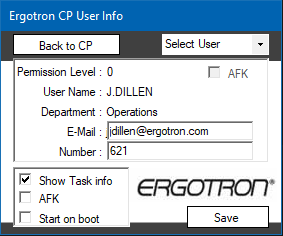-ECP Settings
In this screen you can view other users information , like e-mail or internal phone number.
UserInfo
- You can select any user from the menu to view information about this user.
- You can edit your own user information by changing the input and clicking 'Save'.
- When own user is selected you can set an AFK ,Boot on Start and Tooltip option.
AFK
The "AFK" function will enable the AFK status for this user, other users will be informed with a label on the main form that shows the amount of users with AFK status enabled.
(see the "ECP Mainform" Section for more information), Also the user itself will have a notification on the Main form saying that the AFK status is still enabled.
Start on boot
When the "Boot on start" function is enabled the ECP will be started up when the computer starts,and will automatically show the IdForm on computer start.
Tooltip
When the "Tooltip" function is enabled, the user will have extra icons through out the ECP,
when clicking one of these question mark boxes a pop-up will appear with information about this item.
-To enable or disable these functions check or uncheck the checkbox next to the option and click the "Save Settings" Button.
|
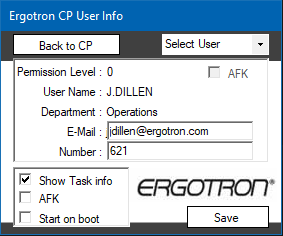
fig 4.
|
|
ECP Table of Content ▼
► ECP General ▾
◇ ECP Login
◇ ECP Mainform
◇ ECP Weeklytasks
◇ ECP Calender
◇ ECP Settings
◇ ECP AdminPanel
► ControlPanel Tabs ▾
◇ Tab CheckList
◇ Tab MacroPanel
◇ Tab Applications
◇ Tab DiscreteJobs
◇ Tab OpenLines
► Menu ▾
◇ File
◇ Tools
◇ Links
◇ Help
|

|
|