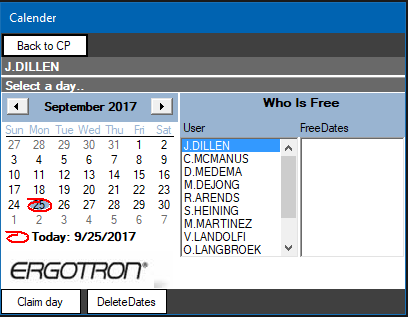-ECP Calender
-Here you can select up to 5 days to claim as your free day. Claiming a sixth date will cause the list to be emptied and this date becomes the first date in the list again.
-Select your own user name and a date(in calender) and click the button to claim the day.
-This will also allow other users to see when you have a possible day off.
-Click a name in the drop down menu to view the dates that are claimed by the selected person.
If nothing shows up in the List next to the name, then there are no dates set for that person.
Select your own name and click the "DeleteDates" button to remove your claimed days.
|
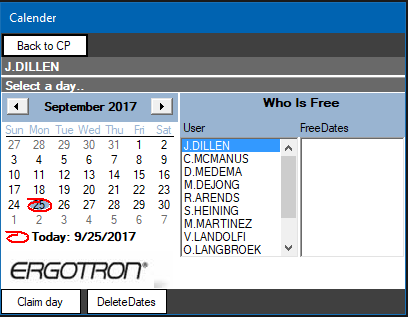
fig 3.
|
|
ECP Table of Content ▼
► ECP General ▾
◇ ECP Login
◇ ECP Mainform
◇ ECP Weeklytasks
◇ ECP Calender
◇ ECP Settings
◇ ECP AdminPanel
► ControlPanel Tabs ▾
◇ Tab CheckList
◇ Tab MacroPanel
◇ Tab Applications
◇ Tab DiscreteJobs
◇ Tab OpenLines
► Menu ▾
◇ File
◇ Tools
◇ Links
◇ Help
|

|
|