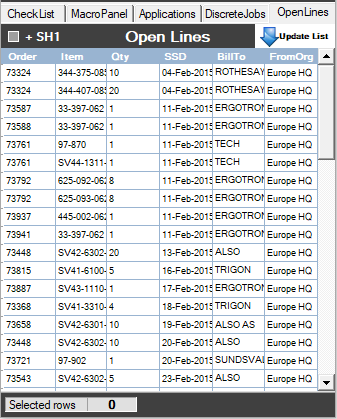-Tab OpenLines
In fig 10. you can see the current Open Lines.
You can switch between all lines and only EU lines with the "+ SH1 lines" option;
-► When Enabled Lines from both EU1 and SH1 will be visible.
-► When Disabled Lines from only EU1 will be visible.
The update button you see will update the control panel with the current rapport located on:
K:/Operations/LATES & OPEN LINES/Corporate Backlog - Europe.xls
This is just a raw export from the discoverer viewer.
-Updated at least 3times a day.
-This roughly happens at 9:00 and 12:00 and 15:00.
If you would like to update this manually follow the steps below:
-► 1. Click in the "Tools" menu op "Discoverer" en download the PEGASUS.Corporate Backlog - Europe
-► 2. Export to Excel and Save as..
-► 3. Save the file on location : K:\Operations\LATES & OPEN LINES\ as Corporate Backlog - Europe.xls
-► 4. Click yes to Override any existing files.
-► 5. Go back to the ControlPanel and click the 'Update List' button
|
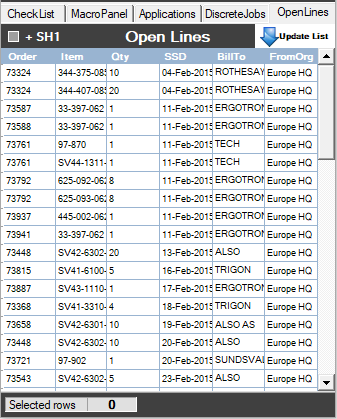
fig 10.
|
|
ECP Table of Content ▼
► ECP General ▾
◇ ECP Login
◇ ECP Mainform
◇ ECP Weeklytasks
◇ ECP Calender
◇ ECP Settings
◇ ECP AdminPanel
► ControlPanel Tabs ▾
◇ Tab CheckList
◇ Tab MacroPanel
◇ Tab Applications
◇ Tab DiscreteJobs
◇ Tab OpenLines
► Menu ▾
◇ File
◇ Tools
◇ Links
◇ Help
|

|
|