-File
In this option that is available in the top menu you will find the following items:
-Open
► Drive Letters. clicking the a drive letter will open a file dialog open window on the corresponding drive
► Admin panel , this option only available for permission level "0"
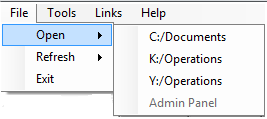 fig 11.1 fig 11.1
-Refresh
► Auto , On click it enables this function and refreshes tasks, jobs, open lines and user info/statuses every 20 minutes.
► Manual, If Clicked it refreshes tasks, jobs, open lines and user info/statuses.
Also you can press F5 to immediate refresh (NOTE: this will change the refresh setting to manual as well)
► Pressing F6 will switch the refresh mode back to automatic.
► Also if you have Auto refresh enabled your status will not be set to AFK.(see ECP - Mainform)
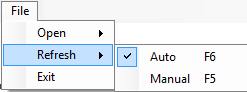 fig 11.2 fig 11.2
-Close
► Clicking this button will closes the application.
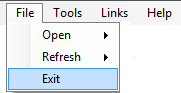 fig 11.3 fig 11.3
|
|
ECP Table of Content ▼
► ECP General ▾
◇ ECP Login
◇ ECP Mainform
◇ ECP Weeklytasks
◇ ECP Calender
◇ ECP Settings
◇ ECP AdminPanel
► ControlPanel Tabs ▾
◇ Tab CheckList
◇ Tab MacroPanel
◇ Tab Applications
◇ Tab DiscreteJobs
◇ Tab OpenLines
► Menu ▾
◇ File
◇ Tools
◇ Links
◇ Help
|

|
|

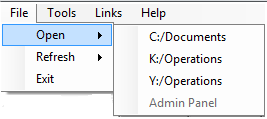 fig 11.1
fig 11.1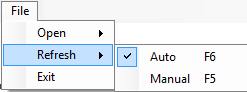 fig 11.2
fig 11.2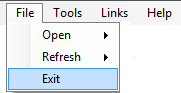 fig 11.3
fig 11.3