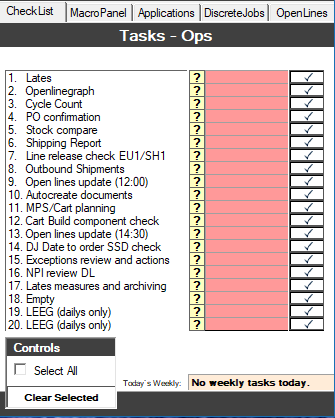-Tab CheckList
NOTE: This Option is only available for users that have permission 1 or 3.
To read more about permissions check the "ECP Admin Panel" section of these instructions
In fig5. you will see the Checklist tab.
(daily) Checklist
◇Here the user can select a Task that will make them owner for that tasks and will be responsible in completing this task.
◇To check a task click the button behind the task , the button will be Disabled , your name will pop-up in the label and the label color is changed to green.
◇If all labels are checked a label as shown in fig5. will be visible to indicate that all tasks has been checked.
◇Select one or multiple items and click the "Clear Selected" button, to Uncheck the selected item(s).
◇To Uncheck all tasks click the Checkbox "Select All" above the "Clear Selected" button, and click the button "Clear Selected".
Tooltip
◇The question mark icon shown on the right is an indication that the "Tooltip" is enabled in the settings menu (see ECP Settings),
When clicking on one of these question mark , a pop-up will appear with additional information about this item.
Weekly tasks
◇Each first weekly task of the corresponding day will be shown in the label on the bottom, when clicked pop-up will appear, this is explained in the "ECP Weeklytasks" section of these instruction pages.
|
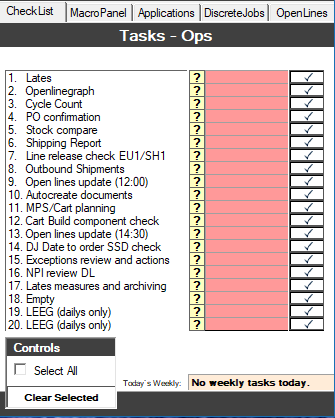
fig 5.
|
|
ECP Table of Content ▼
► ECP General ▾
◇ ECP Login
◇ ECP Mainform
◇ ECP Weeklytasks
◇ ECP Calender
◇ ECP Settings
◇ ECP AdminPanel
► ControlPanel Tabs ▾
◇ Tab CheckList
◇ Tab MacroPanel
◇ Tab Applications
◇ Tab DiscreteJobs
◇ Tab OpenLines
► Menu ▾
◇ File
◇ Tools
◇ Links
◇ Help
|

|
|