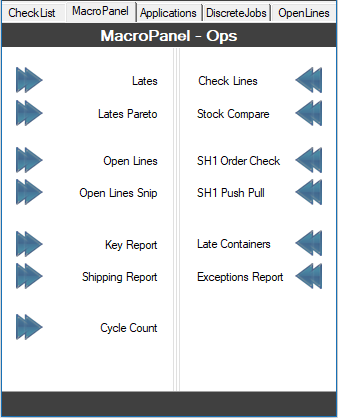-Tab MacroPanel
NOTE: This Option is only available for users that have permission 1 or 3.
To read more about permissions check the "ECP Admin Panel" section of these instructions
In the screen you see here (fig 6.) you can select a macro to run.
◇Click the macro button correspond to the macro you would like to run.
◇ macro`s run from an external workbook, and this will handle the macro itself.
◇When you click the macro just follow the instructions on screen.
◇You can always Enable the "Tooltip" function in the "ECP Settings" to view the corresponding process for a task.
◇When an error occurs in one of the macro`s that suppose to run, you will get an notification ,
the ECP should keep functioning normally. If this is not the case please contact the ECP Admin.
|
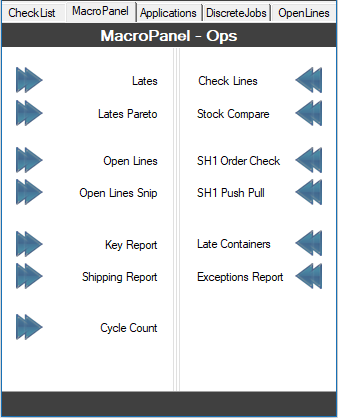
fig 6.
|
|
ECP Table of Content ▼
► ECP General ▾
◇ ECP Login
◇ ECP Mainform
◇ ECP Weeklytasks
◇ ECP Calender
◇ ECP Settings
◇ ECP AdminPanel
► ControlPanel Tabs ▾
◇ Tab CheckList
◇ Tab MacroPanel
◇ Tab Applications
◇ Tab DiscreteJobs
◇ Tab OpenLines
► Menu ▾
◇ File
◇ Tools
◇ Links
◇ Help
|

|
|